We have completed the latest upgrade to ATEB suitability on 25th February 2019.
Most of the changes included within this release have been developed following customer feedback. We love to hear from our customers, and should you have any comments or suggestions regarding improvements to the software, then please let us know!
Suitability Report Enhancements
|
Change at a glance |
Location |
Detail |
|
Reordering of section tabs within Plan Builder. |
Report Builder → Investment Advice/Retirement Advice → Plan Builder
|
Fund Performance, Critical Yield, Cost Comparison, Personal Pension Switch Comparison and Situation on Death sections have been reordered within the software to follow the ordering within the generated report. |
|
Changes made to Client Declaration. |
Report Builder → Important Information → Client Declaration
|
It is now possible to include both an adviser and client copy of the signed Client Declaration within your generated suitability report. We have also tweaked the layout of the signature area to provide consistency for both the client and adviser signatures. |
Continued Suitability Review Letter
|
Change at a glance |
Location |
Detail |
|
Current Fund Value field. |
Start a New Report → Continued Suitability Review Letter → Review Details → Introduce your Existing Investments
|
We have amended the Existing Investments table to ensure any figures entered into the ‘Current Fund Value (£)’ field are drawn through to the generated letter in currency (£) format. |
Product Type – Investment & Retirement
|
Change at a glance |
Location |
Detail |
|
New ‘Date of Current Fund Value’ field added to Existing Plan Details table. |
Report Builder → Investment/Retirement Advice → Plan Builder → Plan Details Output text will be presented in the report under the heading ‘Existing Investment and/or Retirement Product Advice’. |
In support of recommendations in respect of a client’s existing investments and pensions, we have added a ‘Date of Current Fund Value’ field to the Existing Plan Details table. |
|
Total percentage row added to Fund and Asset Split tables. |
Report Builder → Investment/Retirement Advice → Section Builder/Plan Builder → Funds Recommendation Output text will be presented in the report under the headings ‘Funds Recommendation’ and ‘Asset Class (Sector) Split’. |
A new row has been added to the bottom of the Fund and Asset Split tables showing the allocation percentage adds up to 100%. |
|
Change to ATEB standardised text. |
Report Builder → Investment Advice/Retirement Advice/Protection Advice → Recommendation Reasons & Potential Disadvantages Output text will be presented in the report under the headings ‘Product recommendation’ and ‘Potential disadvantages’. |
To avoid the assumption of any prior meeting with the client where the reasons and disadvantages to the advice may have been discussed; we have reviewed the use of tenses within the Investment, Retirement and Protection Advice text. As a result, any sentences beginning with ‘I have previously made you aware…’ or ‘As I have explained…’ have been updated or replaced. |
|
Weighted Average Fund Charge. |
Report Builder → Investment/Retirement Advice → Section Builder/Plan Builder → Funds Recommendation |
Weighted Average Fund Charge total will now calculate to 2 decimal places within both the wizard and generated report. |
Product Type – Investment
|
Change at a glance |
Location |
Detail |
|
Revisions made to ‘Recommendation Reasons’ and ‘Potential Disadvantages’ text within Investment Advice. |
Report Builder → Investment Advice → Plan Builder → Recommendation Reasons & Potential Disadvantages Output text will be presented in the report under the headings ‘Product recommendation’ and ‘Potential disadvantages’. |
To ensure ongoing relevance, we have reviewed and where appropriate amended the ‘Reasons for Recommendation’ and ‘Potential Disadvantages’ suggested text options. |
|
Change to Enterprise Investment Scheme suggested text. |
Report Builder → Investment Advice → Plan Builder → Recommendation Reasons Report Builder → Glossary of Terms Output text will be presented in the report under the heading ‘Product Recommendation’ and ‘Glossary of Terms’. |
We have amended the ‘Recommendation Reasons’ text to expand upon the tax relief limits available for recommendations pertaining to investments in ‘knowledge-intensive’ companies and added an explanation of what a knowledge intensive company is to the ‘Glossary of Terms’ text. |
Product Type – Retirement
|
Change at a glance |
Location |
Detail |
|
Existing Defined Benefit Scheme name within the side navigation menu. |
Report Builder → Retirement Advice → Plan Builder → Existing Defined Benefit Scheme or Other Occupational |
The side navigation menu within the wizard will now update with the ‘Product Type’ and ‘Scheme Name’ for all Defined Benefit Scheme recommendations. |
|
Existing Defined Benefit Scheme – Scheme Retirement Age. |
Report Builder → Retirement Advice → Plan Builder → Existing Defined Benefit Scheme or Other Occupational → Plan Details Output text will be presented in the report under the heading ‘Early retirement’. |
On completion of the Existing Scheme Details table, ‘Scheme Retirement Age’ will now automatically pre-populate relevant text within the ‘Is early retirement allowed by the scheme?’ section. |
Product Type – IHT
|
Change at a glance |
Location |
Detail |
|
Changes made to Current IHT Position table. |
Report Builder → Introduction to Advice → Current IHT Position Output text will be presented in the report under the heading ‘Current Inheritance Tax Position’. |
Layout changes have been made to the IHT table to provide greater consistency for both the look and feel when compared with other tables in generated suitability reports. |
Product Type – Mortgage
|
Change at a glance |
Location |
Detail |
|
Total charge row added to mortgage fee table. |
Report Builder → Planning Ahead → Cost of Our Services → Mortgage Fees Output text will be presented in the report under the heading ‘Mortgage fees’. |
To accommodate instances where a procuration fee/commission amount will be received directly from the lender and a fee payable directly by the client, a total charge row has been added to the mortgage fee table within the generated report. |
Please also see our collection of ‘how to’ guides, articles and hints/tips via an FAQ which is available now on our Help & Support Portal.
Our support team are available 9am – 5pm / Mon – Fri to answer any further questions you may have support@atebsuitability.co.uk / 0191 338 8177.
Many thanks

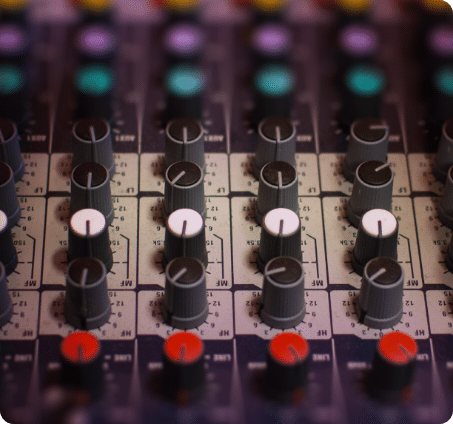





Tax Year End Update
Doug McFarlane Suitability 2024, Pension, transfer, Update
Our report writing software has been fully updated on 6th April 2024 to accommodate changes to allowances, rates and reliefs for the 2024/25 tax year. Full details can be found below: Pensions Existing ‘Lifetime Allowance’ wording removed and replaced with new ‘Lump Sum Allowance (LSA)’ and ‘Lump Sum and Death Benefit Allowance (LSDBA)’ wording. In […]